

TK-UI fournit plusieurs implémentations de moteurs CSS qui permettent d'appliquer des styles CSS sur des Objets comme des components Swing , des widgets SWT , des élements XML . Voici les spécificités des moteurs CSS de TK-UI :
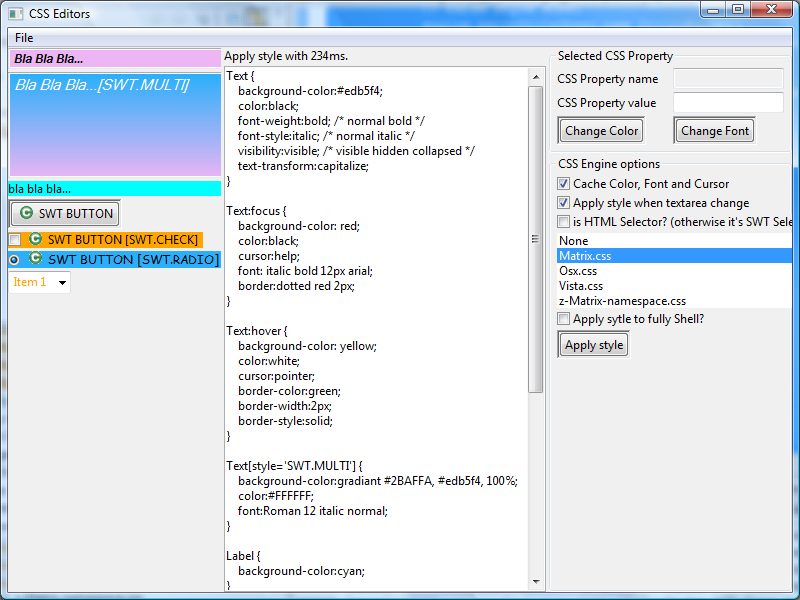
Label {
color:red;
}
Text {
background-color:green;
}
Display display = new Display();
// Create SWT CSS Engine
CSSEngine engine = new CSSSWTEngineImpl(display);
// Parse style sheet
engine.parseStyleSheet(new StringReader(
"Label {color:red;} Text {background-color:green;}"));
/*--- Start UI SWT ---*/
Shell shell = new Shell(display, SWT.SHELL_TRIM);
FillLayout layout = new FillLayout();
shell.setLayout(layout);
Composite panel1 = new Composite(shell, SWT.NONE);
panel1.setLayout(new FillLayout());
// Label
Label label1 = new Label(panel1, SWT.NONE);
label1.setText("Label 0");
// Text
Text text1 = new Text(panel1, SWT.NONE);
text1.setText("bla bla bla...");
/*--- End UI SWT ---*/
// Apply Styles
engine.applyStyles(shell, true);
shell.pack();
shell.open();
while (!shell.isDisposed()) {
if (!display.readAndDispatch())
display.sleep();
}
display.dispose();

Pour plus d'information veuillez vous reporter à la section moteur SWT/CSS .
JLabel {
color:red;
}
JTextField {
background-color:green;
}
// Create Swing CSS Engine
CSSEngine engine = new CSSSwingEngineImpl();
// Parse style sheet
engine.parseStyleSheet(new StringReader(
"JLabel {color:red;} JTextField {background-color:green;}"));
/*--- Start UI Swing ---*/
JFrame frame = new JFrame();
frame.setDefaultCloseOperation(JFrame.EXIT_ON_CLOSE);
JPanel panel = new JPanel();
frame.getContentPane().add(panel);
// Label
JLabel label1 = new JLabel();
label1.setText("Label 0");
panel.add(label1);
// Text
JTextField text1 = new JTextField();
text1.setText("bla bla bla...");
panel.add(text1);
/*--- End UI Swing ---*/
// Apply Styles
engine.applyStyles(frame, true);
frame.pack();
frame.setVisible(true);

Pour plus d'information veuillez vous reporter à la section moteur Swing/CSS .
Background :
| CSS version | Property | Swing | SWT | Description |
|---|---|---|---|---|
| CSS1 | background | Yes | Yes | |
| CSS1 | background-attachment | No | No | |
| CSS1 | background-color | Yes | Yes | You can use gradient to manage gradient colors. |
| CSS1 | background-image | Yes | Yes | |
| CSS1 | background-position | No | No | |
| CSS1 | background-repeat | No | No |
Border : TODO
Classification :
| CSS version | Property | Swing | SWT | Description |
|---|---|---|---|---|
| CSS1 | clear | No | No | |
| CSS2 | cursor | Yes | Yes | |
| CSS1 | display | No | No | |
| CSS1 | float | No | No | |
| CSS2 | position | No | No | |
| CSS2 | visibility | Yes | Yes |
Dimension : TODO
Font :
| CSS version | Property | Swing | SWT | Description |
|---|---|---|---|---|
| CSS1 | font | Yes | Yes | |
| CSS1 | font-family | Yes | Yes | |
| CSS1 | font-size | Yes | Yes | |
| CSS2 | font-size-adjust | No | No | |
| CSS2 | font-stretch | No | No | |
| CSS1 | font-style | Yes | Yes | |
| CSS1 | font-variant | No | No | |
| CSS1 | font-weight | Yes | Yes | Only normal and bold supported. |
Generated Content : TODO
List and Marker : TODO
Margin : TODO
Outlines : TODO
Padding : TODO
Positioning : TODO
Table : TODO
Text :
| CSS version | Property | Swing | SWT | Description |
|---|---|---|---|---|
| CSS1 | color | Yes | Yes | |
| CSS2 | direction | No | No | |
| CSS1 | line-height | No | No | |
| CSS1 | letter-spacing | No | No | |
| CSS1 | text-align | No | No | |
| CSS1 | text-decoration | No | No | |
| CSS1 | text-indent | No | No | |
| CSS1 | text-shadow | No | No | |
| CSS1 | text-transform | Yes | Yes | doesn't work with SWT Text and Swing JTextComponent |
| CSS1 | unicode-bidi | No | No | |
| CSS1 | white-space | No | No | |
| CSS1 | word-spacing | No | No |
Pseudo-classes :
| CSS version | Property | Swing | SWT | Description |
|---|---|---|---|---|
| CSS1 | :active | No | No | |
| CSS2 | :focus | Yes | yes | |
| CSS1 | :hover | Yes | Yes | |
| CSS1 | :link | No | No | |
| CSS1 | :visited | No | No | |
| CSS2 | :first-child | No | No | |
| CSS2 | :lang | No | No |
Pseudo-elements : TODO